Find Duplicates Query Wizard:
This Wizard creates a query that finds records with duplicate field values in a single table or Query.
Steps :
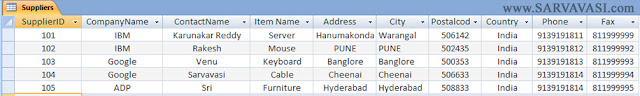
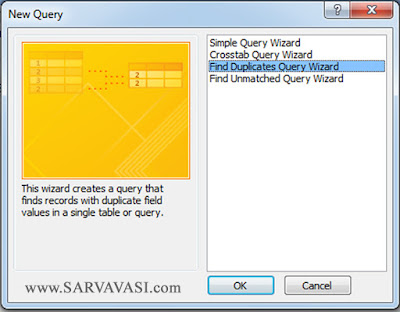
Follow @Sarvavasi.com
This Wizard creates a query that finds records with duplicate field values in a single table or Query.
Steps :
- Create table based on below format
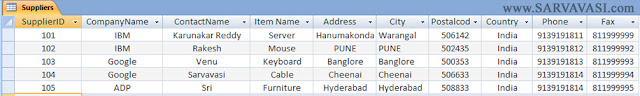
- Click on Create Tab
- Then click on Query Wizard
- Choose the “Find Duplicates Query Wizard”
- Click on Ok Button
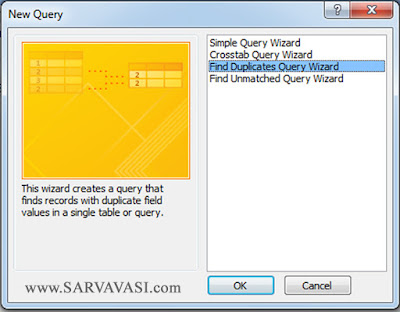
- Click on Next button
- Type the Query Name
- Click on Finish Button
Result Table:
Follow @Sarvavasi.com










