Crosstab Query Wizard :
This wizard creates a crosstab query that displays data in a compact, Spreadsheet-like format.
Steps :
- Create the table based on below format.
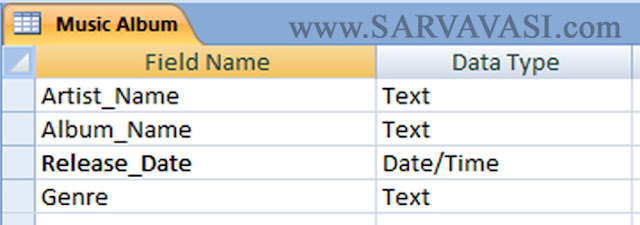
- Enter the Data
- Click on Create Tab
- Then Click on Query Wizard
- Choose the Crosstab Query
- Click on Ok Button
Example :(Table Name : Music Album)
- Select the field/s that you want to be row headings. (You can select up to three fields. However, in this example, we only select one. (Artist_Name)) .
- Click Next Button.
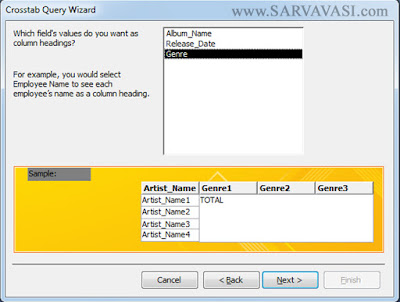
- Select the Column Heading (Example : Genre)
- Click on Next Button
- Select the Data Field and Function (Example : Field Name : Album_Name, Function :Count).
- Click on Next Button.
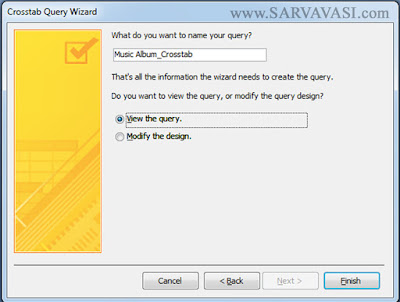
- Type the Query Name
- Click on Finish Button
Result Table :
Follow @Sarvavasi.com











