Other Group: Query Wizard:
Launch the query Wizard, which helps you create a simple query, a Cross tab query, a find duplicates query or a find unmatched
query.
Simple Query Wizard: This wizard creates a select query from the fields you pick.
Steps :
- Create the Required Table and enter the data.
- Click on Create Tab
- Then click on Query Wizard
- Choose the Simple Query Wizard.
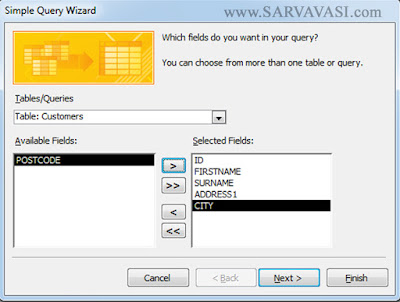
- Click on OK button
- Choose the Required Table or Query
- Then select the Required the Fields
- Click on Next Button.
- Type the Query Title Name
- Choose the “Open the query to view Information” option
- Click on Finish Button
Result Table :
Follow @Sarvavasi.com









