Insert Tab:
Illustration Group:
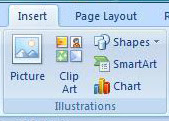
Picture : Insert picture from the file.
Format Tab :

Adjust Group :
Brightness : increase or decrease the brightness of the picture.
Contrast : Increase or decrease the contrast of the picture.
Re-Color : Recolor the picture to give it a stylized effects.
Change Picture : Change to a different picture preserving the formatting and size of the current picture.
Reset Picture: Discard all of the formatting you made to this picture.
Picture Style Group :
Picture Styles : Apply the pre-defined picture styles to the selected picture.
Picture Shape : Change the shape of the picture.
Picture Border : Specify the color width and line style for the outline of the selected shape.
Picture Effects : Apply a visual effects to the picture.such as a shadow,glow,reflection or 3D Rotation.
Arrange Group:
Position : position the selected object on the page.
Text Wrapping : Change the way of text wraps around the selected objects.
Send to Back : Send the selected object behind all other objects.
Bring to Front : Bring the selected object in-front of the all other objects.
Align : Align the edges of multiple selected objects.
Rotate : Rotate or Flip the selected object.
Group : Group objects together so that they can be treated like a single object.
Un-group : Ungroup the grouped objects.
Re-Group : Re-Group the un-grouped objects.
Size Group :
Crop : Crop the picture to remove any un-wanted Area.
Shape Width : Change the width of the shape or picture.
Shape Height : Chang the height of the shape or picture.
Follow @Sarvavasi.com
Illustration Group:
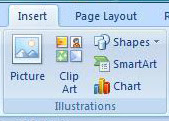
Picture : Insert picture from the file.
- Click on picture.
- Select any picture.
- Click on insert.
Format Tab :

Adjust Group :
Brightness : increase or decrease the brightness of the picture.
Contrast : Increase or decrease the contrast of the picture.
Re-Color : Recolor the picture to give it a stylized effects.
Change Picture : Change to a different picture preserving the formatting and size of the current picture.
Reset Picture: Discard all of the formatting you made to this picture.
Picture Style Group :
Picture Styles : Apply the pre-defined picture styles to the selected picture.
Picture Shape : Change the shape of the picture.
Picture Border : Specify the color width and line style for the outline of the selected shape.
Picture Effects : Apply a visual effects to the picture.such as a shadow,glow,reflection or 3D Rotation.
Arrange Group:
Position : position the selected object on the page.
Text Wrapping : Change the way of text wraps around the selected objects.
Send to Back : Send the selected object behind all other objects.
Bring to Front : Bring the selected object in-front of the all other objects.
Align : Align the edges of multiple selected objects.
Rotate : Rotate or Flip the selected object.
Group : Group objects together so that they can be treated like a single object.
Un-group : Ungroup the grouped objects.
Re-Group : Re-Group the un-grouped objects.
Size Group :
Crop : Crop the picture to remove any un-wanted Area.
Shape Width : Change the width of the shape or picture.
Shape Height : Chang the height of the shape or picture.
Follow @Sarvavasi.com





